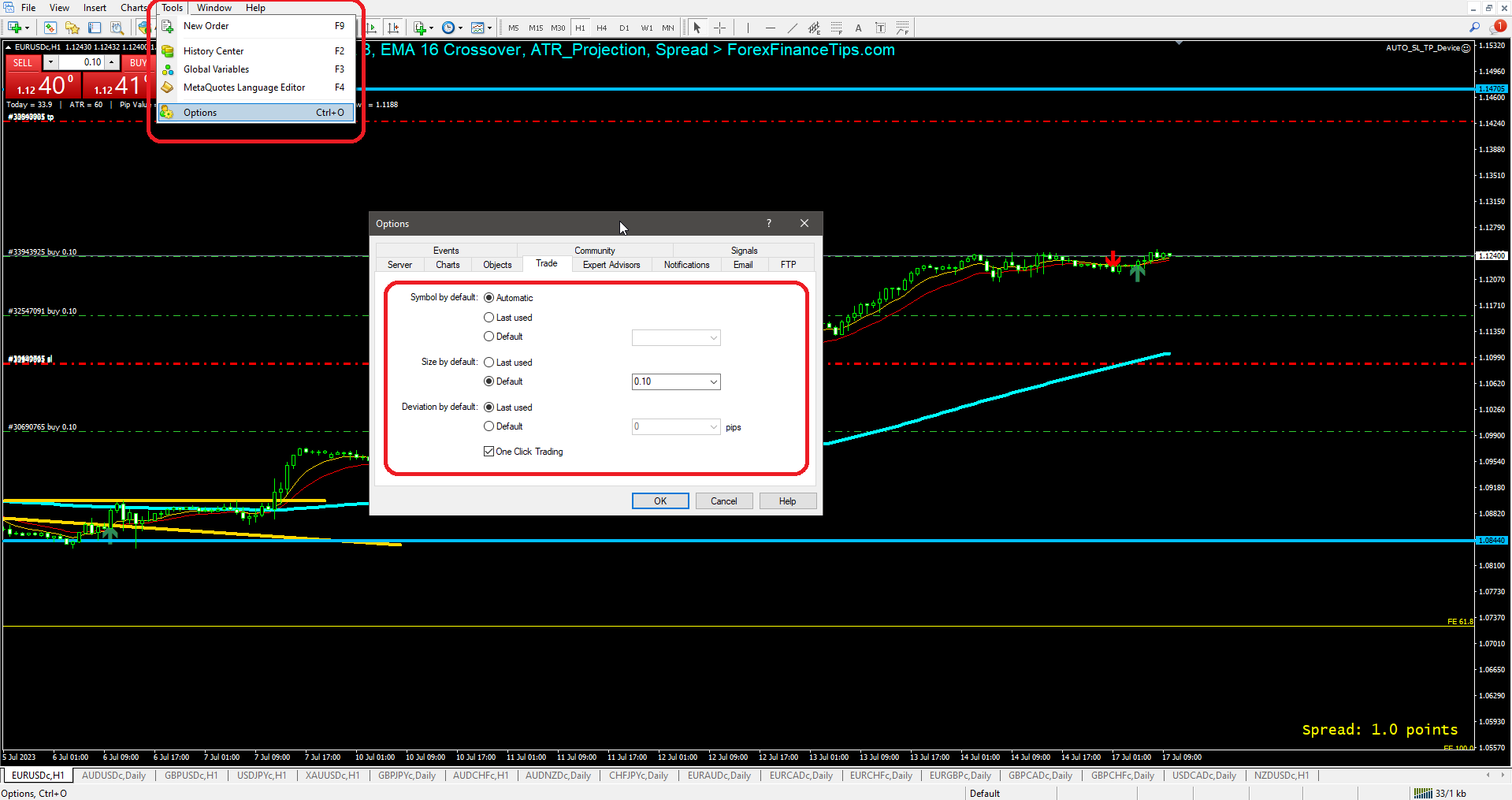
[How do I manage my account settings and preferences on MT4?] Managing MT4 account settings and preferences is crucial for optimizing your trading experience. By customizing these settings, you can tailor the platform to suit your trading style and preferences. In this article, we will guide you through the process of managing your account settings and preferences on MT4, helping you make the most of this powerful trading platform.
Understanding MT4 Account Settings
Which Forex broker is reliable for Forex trading and has less spread and instant withdrawal?
Overview of Account Settings:
MT4 offers a wide range of account settings that allow you to control various aspects of your trading experience. These settings include general preferences, chart settings, trade parameters, and notification options.
Accessing Account Settings on MT4:
To access your account settings on MT4, open the platform and navigate to the “Tools” menu. From there, select “Options” to open the settings window, where you can modify and customize your preferences.
Key Account Settings to Consider:
Before delving into the specific settings, it’s essential to understand the key areas you should focus on. These include general account settings such as language preferences, time zone adjustments, and account passwords. Additionally, chart preferences, trade-related settings, and notification configurations are crucial for effective trading.
Managing Preferences on MT4
How do I backtest a trading strategy using the Strategy Tester on MT4?
Exploring Preference Options:
Once you access the account settings, you’ll find several tabs representing different preference categories. Take your time to explore each tab and familiarize yourself with the available options.
Customizing Chart Preferences:
Charts are fundamental to technical analysis, and MT4 provides extensive customization options. You can modify chart colors, background settings, gridlines, and indicators to suit your preferences and trading strategy. Experiment with different chart layouts until you find the one that enhances your analysis.
Setting Up Trade Preferences:
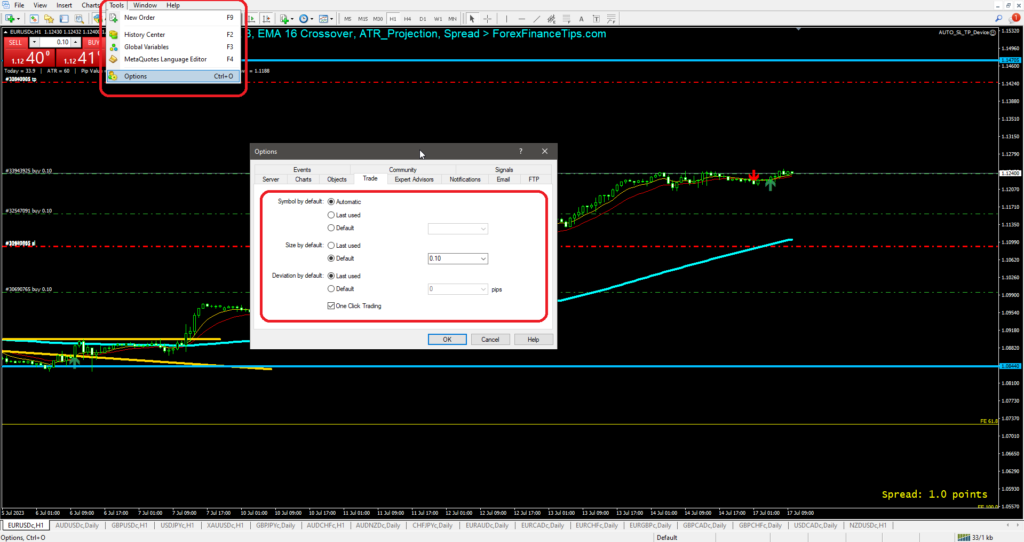
MT4 allows you to set various trade-related preferences, such as trade size, order types, and execution settings. Adjusting these parameters enables you to optimize your trading approach, ensuring efficient order placement and execution.
Configuring Notification Preferences:
Stay informed about market movements and important events by configuring notification preferences on MT4. You can set up email alerts, mobile push notifications, or even automated trading signals to keep you updated and capitalize on trading opportunities.
Step-by-Step Guide: Managing Account Settings on MT4
How do I access and use the MT4 community for trading ideas, indicators, and EAs?
Step 1: Logging into MT4 and Access Account Settings:
Launch MT4 and enter your login credentials to access your trading account. Navigate to the “Tools” menu, select “Options,” and the account settings window will appear.
Step 2: Adjusting General Account Settings:
In the “Server” tab, you can modify language preferences, time zone settings, and other general account preferences. Make sure to set up a strong password for your account to ensure its security.
Step 3: Personalizing Chart Preferences:
Switch to the “Charts” tab to customize various chart settings. Adjust colors, gridlines, timeframes, and indicators based on your analysis preferences. Save your preferred chart template for future use.
Step 4: Configuring Trade Preferences:
Navigate to the “Trade” tab to configure trade-related preferences. Specify trade size, order types (market or pending), and other parameters that align with your trading strategy. You can also set up automatic stop loss and take profit levels for better risk management.
Step 5: Setting Up Notification Preferences:
Switch to the “Email” and “Notifications” tabs to configure your notification preferences. Enter your email address, enable email alerts for specific events, and set up mobile push notifications if desired. You can also explore additional features like trading signals for automated trading.
Step 6: Saving and Applying Changes:
After adjusting all your preferred settings, click “OK” to save and apply the changes. The platform will now reflect your customized settings, enhancing your trading experience on MT4.
Tips for Optimizing Your MT4 Account Settings and Preferences
How do I use the MT4 mobile app for trading on the go?
Streamlining Chart Display for Better Analysis:
Keep your chart display clean and uncluttered by removing unnecessary indicators and tools. Focus on the most relevant technical analysis tools that align with your trading strategy.
Optimizing Trade Settings for Efficient Execution:
Regularly review and adjust your trade-related settings to ensure efficient execution. Consider factors like slippage, order confirmation prompts, and trade size to optimize your trading process.
Maximizing Notification Settings for Timely Updates:
Configure your notification preferences to receive important updates promptly. Set up price alerts, news notifications, and economic calendar reminders to stay informed and react quickly to market-moving events.
Troubleshooting Common Issues with Account Settings on MT4
How to Use Forex Custom Indicators, Templates, and Profiles in MT4?
Account Setting Errors and Solutions:
If you encounter any issues or errors while modifying your account settings, consult the MT4 user manual or reach out to your broker’s customer support for assistance. They can guide you through troubleshooting steps or provide specific solutions.
Resetting Account Settings to Default:
In case you need to revert your account settings to their default state, you can do so by accessing the account settings window and selecting the option to restore default settings. Be aware that this action will remove all customizations you have made.
Frequently Asked Questions
Q1: How do I access account settings on MT4?
- To access account settings on MT4, open the platform and navigate to the “Tools” menu. From there, select “Options” to open the settings window. Here, you can modify and customize your preferences, including general account settings, chart preferences, trade parameters, and notification options.
Q2: Can I customize chart preferences on MT4?
- Yes, MT4 provides extensive customization options for charts. You can adjust chart colors, background settings, gridlines, and indicators to suit your preferences and trading strategy. Experiment with different chart layouts until you find the one that enhances your analysis.
Q3: How can I configure trade preferences on MT4?
- In the “Trade” tab of the account settings, you can configure trade preferences. Specify trade size, choose order types (market or pending), and set parameters that align with your trading strategy. You can also set up automatic stop loss and take profit levels for better risk management.
Q4: Is it possible to set up notifications on MT4?
Absolutely! MT4 allows you to configure notification preferences. You can set up email alerts and mobile push notifications to stay informed about market movements and important events. Additionally, you can explore additional features like trading signals for automated trading.
Q5: How do I reset account settings on MT4?
- If you need to revert your account settings to their default state, you can do so by accessing the account settings window and selecting the option to restore default settings. However, be aware that this action will remove all customizations you have made, so proceed with caution.
Conclusion of Managing MT4 Account Settings
Managing your account settings and preferences on MT4 is essential for optimizing your trading experience. By customizing your charts, trade parameters, and notifications, you can create a trading environment that suits your preferences and enhances your decision-making process. Remember to regularly review and adjust your settings as your trading strategy evolves. With a well-optimized setup, you’ll be better equipped to navigate the markets effectively and achieve your trading goals.
Do you need a Deep Road Map for Forex learning? Structural Forex Trading Learning Road Map
We would love to hear from you! Have you found this article helpful in managing your account settings and preferences on MT4? Do you have any additional tips or insights to share with our readers? We value your feedback and would appreciate your comments below. Your input not only helps us improve our content but also creates a vibrant community of traders who can learn from each other’s experiences. So, don’t hesitate to share your thoughts, questions, or success stories. Let’s engage in a conversation and together enhance our trading skills on MT4!




