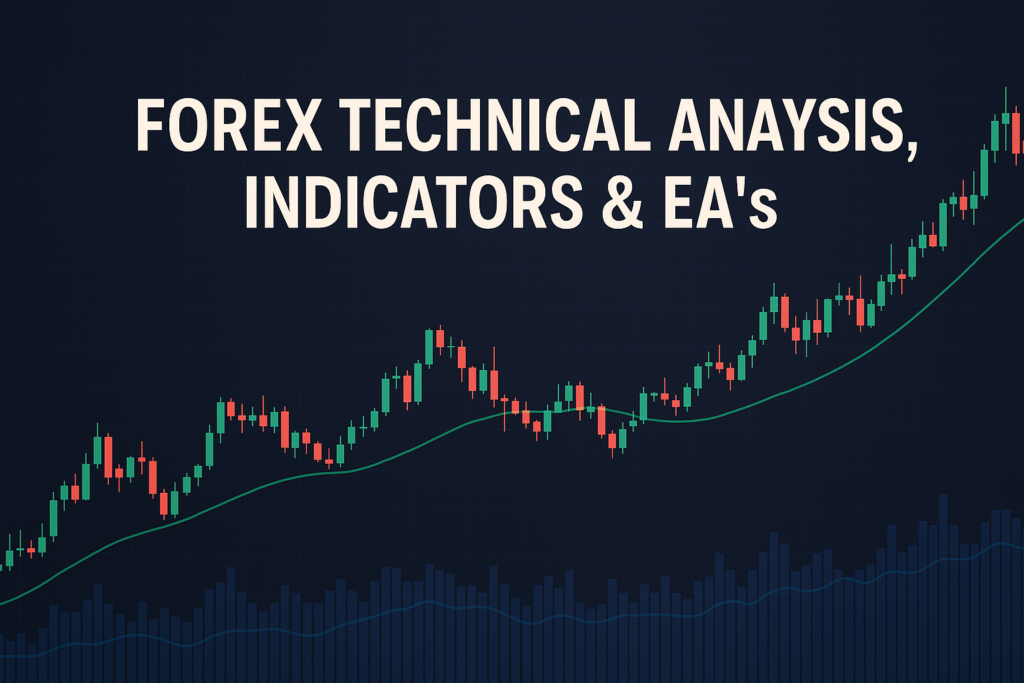
Bollinger Bands in TradingView help traders identify market trends and potential reversal points in Forex trading.
Bollinger Bands in TradingView are essential tools for traders navigating the Forex market. They help visualize price movement and identify potential trading opportunities. Understanding how to effectively use Bollinger Bands can significantly improve your trading strategy.
However, many traders, whether beginners or professionals, often struggle with Bollinger Bands. They can be confusing at first, and misinterpretations can lead to poor trading decisions. That’s why it’s important to grasp how they work for your benefit.
This article will take you through the basics of Bollinger Bands in TradingView, their history, advantages and disadvantages, and practical strategies to apply them in your trading.
In the Forex market, staying updated with the latest developments is crucial. For instance, the Forex Fundamental News Analysis May 07, 2025 provides insights into current market trends and how they may affect your trading strategies.
What is Bollinger Bands in TradingView?
Bollinger Bands in TradingView are a set of lines that appear above and below the price chart. They help traders understand how volatile a market is. When the bands are close together, it indicates low volatility, while wide bands suggest higher volatility. Think of it as a rubber band. When stretched, it has the potential to snap back. Similarly, when prices move outside the bands, a reversal might happen.
Types of Bollinger Bands in TradingView
There are different types of Bollinger Bands you can use in TradingView. The most common ones are:
- Simple: This is the standard type, using simple moving averages.
- Exponential: These bands give more weight to recent prices, making them more responsive.
- Weighted: Similar to exponential, but with different calculations.
How Bollinger Bands in TradingView Smooth Out Price Action
Bollinger Bands smooth out price action by averaging prices over a specific period. This average creates the middle band, while the upper and lower bands are set at standard deviations away from this average. This way, traders can easily spot trends and potential reversals. The bands act like dynamic support and resistance levels, guiding traders in making informed decisions.
Common Periods Used and Why
Most traders use a 20-period setting for Bollinger Bands in TradingView. This period strikes a balance between responsiveness and reliability. Shorter periods may react too quickly to price changes, while longer periods may lag and miss opportunities. Finding the right period is crucial for effective trading.
The History of Bollinger Bands in TradingView: How It Became Popular
Origin of Bollinger Bands in TradingView
Bollinger Bands were created by John Bollinger in the 1980s. He developed this tool to help traders identify volatility and potential price movements. His goal was to create a simple yet effective method for traders to analyze price charts.
When Did Traders Start Using It Widely?
Traders began using Bollinger Bands widely in the late 1980s and early 1990s. As Forex trading became more popular, so did Bollinger Bands. They quickly became a staple among traders due to their ease of use and effectiveness.
Real-Life Stories
Many professional traders have shared stories of how Bollinger Bands helped them achieve significant profits. For example, a trader might spot a breakout using the bands and enter a position that leads to substantial gains. These stories inspire new traders to incorporate Bollinger Bands into their strategies.
Advantages and Disadvantages of Bollinger Bands in TradingView
Advantages:
- Helps Identify Trends Easily: Bollinger Bands make it simple to see whether the market is trending or ranging.
- Useful for Dynamic Support and Resistance: The bands act as dynamic levels where prices may bounce back.
- Works Well for Crossover Strategies: Traders can use the bands in conjunction with other indicators to enhance their strategies.
Disadvantages:
- lags behind Price Movements: Being a lagging indicator, it may not always provide timely signals.
- Can Give False Signals in Sideways Markets: Traders may enter trades based on false breakouts when the market is not trending.
How to Apply Bollinger Bands in TradingView on MT4 & MT5
Step-by-Step Guide to Adding Bollinger Bands in TradingView on Charts
To add Bollinger Bands in TradingView, simply open your chart, find the indicators section, search for “Bollinger Bands,” and click to add them. They will appear on your price chart.
Customizing Bollinger Bands in TradingView Settings
You can customize the settings by clicking on the indicator. Adjust the period, color, and type according to your preferences. This helps you create a visual representation that suits your trading style.
Saving Templates for Easy Application
Once you have your Bollinger Bands set up, save your chart as a template. This way, you can quickly apply the same settings to other charts without starting from scratch.
5 to 7 Trading Strategies Using Only Bollinger Bands in TradingView
All-Time Frame Strategy (M5 to D1)
This strategy works across multiple time frames. Look for price touching the upper or lower band. If it touches the upper band, consider selling, and if it touches the lower band, think about buying.
Trending Strategies
In a strong trend, follow the direction of the trend. If the price is above the middle band, buy when it touches the lower band. If it’s below the middle band, sell when it hits the upper band.
Counter Trade Strategies
In this strategy, look for reversals. If the price touches the upper band, consider selling, expecting a pullback. If it touches the lower band, think about buying.
Swing Trades Strategies
For swing trades, use the bands to identify potential reversals. When the price moves outside the bands, wait for a pullback to enter a trade in the opposite direction.
5 to 7 Trading Strategies Combining Bollinger Bands in TradingView with Other Indicators
All-Time Frame Strategy (M5 to D1)
Combine Bollinger Bands with the RSI. Buy when the price is near the lower band and the RSI shows oversold conditions. Sell when the price is near the upper band and the RSI shows overbought conditions.
Trending Strategies
Use Bollinger Bands with moving averages. Buy when the price is above the moving average and the lower band. Sell when the price is below the moving average and the upper band.
Counter Trade Strategies
Combine Bollinger Bands with MACD. Look for crossovers near the bands. If the price touches the upper band and MACD crosses down, consider selling.
Swing Trades Strategies
Use Bollinger Bands with Fibonacci retracement. Look for price to touch the bands at key Fibonacci levels for potential reversal points.
Sometimes, traders face issues like a Trailing stop failing to move with price action. Understanding these challenges is essential for successful trading.
Top 10 FAQs About Bollinger Bands in TradingView
1. What are Bollinger Bands used for?
Bollinger Bands are used to measure market volatility and identify potential price reversals.
2. How do I set up Bollinger Bands in TradingView?
Open your chart, search for “Bollinger Bands” in the indicators section, and add them to your chart.
3. What periods should I use for Bollinger Bands?
20 periods are commonly used, but you can adjust based on your trading style.
4. Can Bollinger Bands predict price movements?
They can indicate potential reversals, but they are not foolproof and should be used with other indicators.
5. What do the upper and lower bands signify?
The upper band indicates overbought conditions, while the lower band indicates oversold conditions.
6. Are Bollinger Bands suitable for all markets?
Yes, they can be applied to any market, including Forex, stocks, and commodities.
7. How reliable are Bollinger Bands?
They are reliable when used with other indicators. Standalone, they may give false signals.
8. Can I customize Bollinger Bands?
Yes, you can adjust periods, colors, and types according to your preference.
9. What is a Bollinger Band squeeze?
A squeeze occurs when the bands come close together, signaling low volatility and potential price movement.
10. How do I interpret Bollinger Bands in TradingView?
Look for price action in relation to the bands to identify trends, reversals, and potential trades.
Conclusion
In summary, Bollinger Bands in TradingView are powerful tools for Forex traders. They provide insights into market volatility and potential price movements. Understanding their advantages and disadvantages is key to using them effectively.
Always test your strategies before risking real money. Practice makes perfect, and with time, you will master the art of trading with Bollinger Bands.
Looking to stay informed on forex trends? This resource breaks it down well Bloomberg, Yahoo Finance
Expand Your Knowledge
- 📌 Forex Trading Learning Road Map
- 📌 Forex Trading Course with no Fees
- 📌 Forex Trading Issues, Problems, and Solutions
- 📌 Forex Daily Forecast & Live Updates
- 📌 Forex Fundamental & News Analysis: Tomorrow’s Market Movers & Trade Opportunities
- 📌 Forex Education Hub: Learn & Profit
- 📌 Forex Technical Analysis, Indicators & EA’s
Start Trading Today
Ready to take your forex trading to the next level? Open an account with Exness, one of the most trusted platforms in the industry. 👉 Sign Up Now and trade with confidence!
My recommended broker stands out with ultra-low spreads for beginners, instant withdrawals, and zero spread accounts for pro traders.
Trusted since 2008, lightning-fast execution, no hidden fees, and a secure, transparent trading environment—giving you the edge you need to succeed. 🚀
Watch this helpful video to better understand bollinger bands in tradingview:
Note: The video above is embedded from YouTube and is the property of its original creator. We do not own or take responsibility for the content or opinions expressed in the video.
To add the Bollinger Bands indicator to TradingView, you first need to access a chart. This can be done by navigating to the “Products” tab and selecting “Super Charts.” Once your chart is open, head to the “Indicators” tab and search for “Bollinger Bands.” You’ll find several options, but you want to choose the one simply labeled “Bollinger Bands.” Upon selecting it, you should see three lines appear on your chart. These lines represent the Bollinger Bands, which measure market volatility—essentially how much the price fluctuates on average. When the price is stable, the bands will tighten, while during periods of significant price movement, the bands will expand.
Next, it’s crucial to adjust the settings of the Bollinger Bands to fit your trading style. You can find the settings in the upper left corner where it says “BB” for Bollinger Bands. The most important parameter to consider is the length, which indicates how many candlesticks the indicator uses for its calculations. The default setting is 20, but if you’re a short-term trader, you might opt for a length of 10. Conversely, if you prefer long-term trading, you may want to set it to 50. Additionally, you can change the type of moving average used and the standard deviation. A common recommendation is to keep the standard deviation at 2, as higher values can result in most price actions staying within the bands, while lower values can show excessive price action outside the bands. For trading strategies, a simple approach is to use Bollinger Bands as overbought and oversold indicators; pushing above the upper band signals a potential sell, while dipping below the lower band signals a possible buy. However, it’s better to look for candles entirely outside the bands and combine this analysis with other tools like Fibonacci levels for more accurate predictions.
In addition to Bollinger Bands, traders often turn to other indicators to enhance their strategies. One such tool is the Parabolic SAR (Stop and Reverse), which helps traders identify potential price reversals in the market. This indicator provides a visual representation of potential trend reversals by placing dots above or below the price chart, depending on the trend direction. Understanding how to effectively utilize such indicators can significantly improve trading performance. For those interested in learning more about how the Parabolic SAR works and its applications in Forex trading, check out this informative article on apa itu indikator parabolic sar.
Overall, mastering the use of Bollinger Bands and integrating them with other indicators like the Fibonacci retracement and Parabolic SAR can provide traders with a more comprehensive market analysis. This approach can help identify potential entry and exit points while minimizing risks. By understanding how to read these indicators and applying them in combination, traders can improve their chances of success in the unpredictable world of Forex trading.
YouTube Video Library: Related Videos
Bollinger Band + RSI Trading Strategy That Actually Works
🚀 MACD + Bollinger Bands Strategy with Trend Confirmation! 📈 #trading #tradingview #indicator
Bollinger Bands RSI + RSI Divergence | #tradingview #trading #tradingindicators
Bollinger Bands Trading Strategy MASTERCLASS | Support and Resistance RSI | Stock Market | MACD
Bollinger Bands + RSI + Candlestick Patterns | Precise Trading Strategy #trading #tradingview
Insanely accurate trading indicator 📈 #stocks #crypto #forex #tradingview
Best trading indicator 📈 #crypto #stocks #forex #tradingview
Note: The video above is embedded from YouTube and is the property of its original creator. We do not own or take responsibility for the content or opinions expressed in the video.


