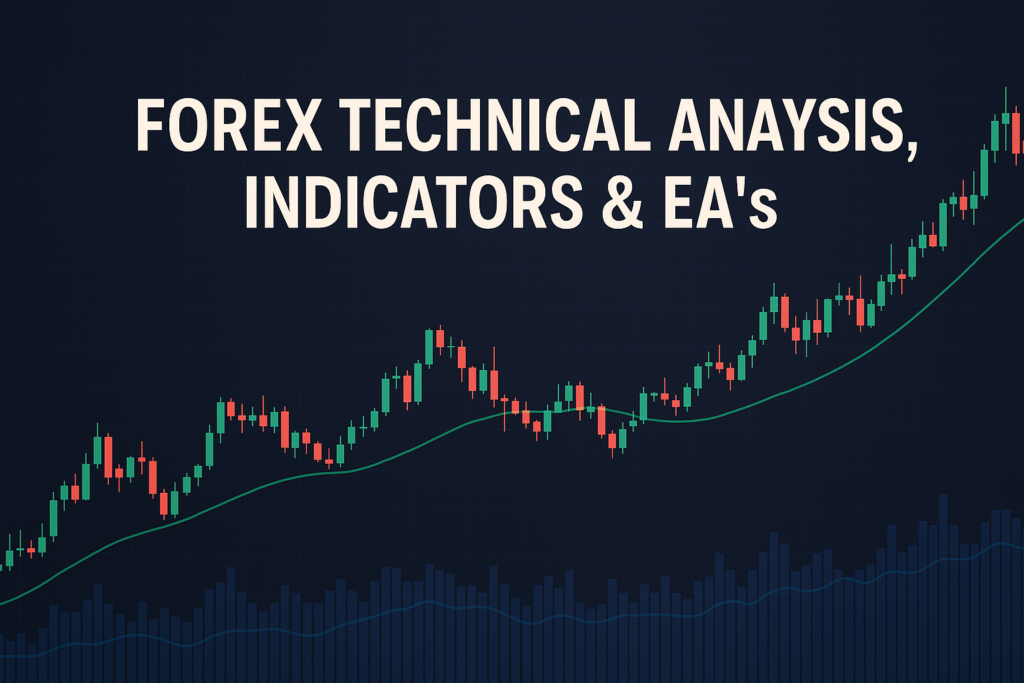
Discover how ATR for stop loss can protect your investments and improve your Forex trading strategies.
The ATR for stop loss is a powerful tool in Forex trading. It stands for Average True Range, and it helps traders set their stop-loss orders effectively. By understanding market volatility, traders can use ATR to protect their investments. This means they can make smarter decisions in their trading journey.
However, both beginners and experienced traders often struggle with it. They may not fully grasp how to calculate ATR or how to apply it correctly. This can lead to missed opportunities or unexpected losses. Understanding ATR for stop loss is essential for every trader who wants to succeed. By applying this knowledge, traders can enhance their strategies and manage risks better.
This article will guide you through the basics of ATR for stop loss, its history, advantages, disadvantages, and how to apply it effectively in Forex trading. You will also learn trading strategies that incorporate ATR to improve your trading outcomes.
For example, many traders also look at the AAPL stock 200 day moving average to find trends in stock trading.
What is ATR for Stop Loss?
ATR for stop loss is a method to determine how much a price moves over a specific time. It helps traders decide where to set their stop-loss orders. Think of it as a guide to avoid losing too much money. For instance, if the ATR shows a value of 50 pips, a trader could set their stop-loss 50 pips away from their entry point.
Types of ATR for Stop Loss
There are different types of ATR calculations. These include:
- Simple ATR: This is the basic form, calculated using average price movements.
- Exponential ATR: This gives more weight to recent price movements, making it more responsive.
- Weighted ATR: This considers different weightings for each period, allowing for tailored analysis.
How ATR for Stop Loss Smooths Out Price Action
ATR helps smooth out the price action by measuring volatility. When the market is volatile, prices move a lot. ATR shows this movement, making it easier for traders to set their stop-loss orders. For example, if prices are swinging wildly, a fixed stop-loss might not work. ATR helps adjust it based on current market conditions.
Common Periods Used and Why
Traders often use different periods for ATR calculations. Common periods are 14, 20, or even 50 days. A 14-day ATR is popular because it reflects short-term volatility, while longer periods like 50 days show overall trends. Choosing the right period depends on the trader’s style and strategy.
The History of ATR for Stop Loss: How It Became Popular
Origin of ATR for Stop Loss
The ATR indicator was created by J. Welles Wilder in 1978. He introduced it in his book, “New Concepts in Technical Trading Systems.” Wilder designed ATR to help traders understand market volatility better. He believed that knowing how much a price moves can lead to smarter trading decisions.
When Did Traders Start Using It Widely?
Real-Life Stories
Many professional traders have shared their success stories using ATR. For instance, a trader once used ATR to manage risk effectively during a volatile market. By applying ATR for stop loss, they avoided significant losses and even made great profits when the market turned in their favor.
Advantages and Disadvantages of ATR for Stop Loss
Advantages:
- Helps Identify Trends Easily: ATR provides clear signals about market volatility, helping traders spot trends.
- Useful for Dynamic Support and Resistance: Traders can adjust their stop-loss orders based on current volatility.
- Works Well for Crossover Strategies: ATR complements other trading strategies, improving overall performance.
Disadvantages:
- Lags Behind Price Movements: ATR may not react quickly enough during sudden market changes.
- Can Give False Signals in Sideways Markets: In a non-trending market, ATR may lead to incorrect stop-loss placements.
How to Apply ATR for Stop Loss on MT4 & MT5
Step-by-Step Guide to Adding ATR for Stop Loss on Charts
To add ATR in MT4 or MT5, follow these steps:
- Open your trading platform.
- Go to the “Insert” menu.
- Select “Indicators” and then “Volatility.”
- Choose “Average True Range” and click “OK.”
Customizing ATR for Stop Loss Settings
You can customize the ATR settings. Change the period to suit your trading style. You can also alter the color and line type for better visibility. Customization helps you identify trends quickly.
Saving Templates for Easy Application
Once you’ve set up ATR, save your template. This way, you can apply it to other charts easily. Just right-click on the chart, select “Template,” and then “Save Template.” This saves time in future trades.
5 to 7 Trading Strategies Using Only ATR for Stop Loss
Strategy Name: All Time Frame Strategy (M5 to D1)
This strategy works across all time frames. If ATR shows a high value, consider the market volatile. For example, if you see an ATR of 70 pips, set your stop-loss 70 pips away from your entry point. This helps protect against sudden price swings.
Strategy Name: Trending Strategies
For trending markets, use ATR to follow the trend. If the ATR is rising, it indicates strong momentum. Enter a buy position when the price breaks above a resistance level, placing your stop-loss based on ATR.
Strategy Name: Counter Trade Strategies
This strategy involves trading against the trend. When the ATR is low, the market may reverse. Enter a sell position when the price breaks below support, using ATR to set your stop-loss accordingly.
Strategy Name: Swing Trades Strategies
For swing trading, look for price swings. Use ATR to measure volatility before entering trades. If the ATR is high, wait for a pullback before entering a buy position, setting your stop-loss based on the ATR value.
5 to 7 Trading Strategies Combining ATR for Stop Loss with Other Indicators
Strategy Name: All Time Frame Strategy (M5 to D1)
This strategy combines ATR with moving averages. Use a 50-period moving average along with ATR. Enter a buy position when the price crosses above the moving average and the ATR shows high volatility.
Strategy Name: Trending Strategies
Combine ATR with the RSI indicator for trending markets. When the RSI shows overbought conditions and ATR is high, consider selling. Set your stop-loss based on ATR to protect your trade.
Strategy Name: Counter Trade Strategies
Use ATR with Stochastic Oscillator for counter-trend trading. When the Stochastic shows oversold conditions and ATR is low, consider entering a buy position. Set your stop-loss using ATR to manage risk.
Strategy Name: Swing Trades Strategies
Combine ATR with Fibonacci retracement levels. If the price retraces to a Fibonacci level and ATR is high, consider buying. Use ATR to set your stop-loss just below the Fibonacci level.
Many traders also check the daily forex for trends and insights that can enhance their strategies.
Top 10 FAQs About ATR for Stop Loss
1. What does ATR stand for?
ATR stands for Average True Range, a measure of market volatility.
2. How is ATR calculated?
ATR is calculated using the average of true ranges over a specified period.
3. Can ATR predict market direction?
No, ATR measures volatility but does not indicate market direction.
4. How can I use ATR for stop loss effectively?
Set your stop-loss based on the ATR value to accommodate market volatility.
5. Is ATR suitable for all trading styles?
Yes, ATR can be used by day traders, swing traders, and long-term investors.
6. What is a good ATR period to use?
A 14-day ATR is commonly used, but traders can adjust based on their preferences.
7. Does ATR work in all market conditions?
ATR may not perform well in sideways markets, leading to false signals.
8. Can I use ATR with other indicators?
Yes, ATR can be effectively combined with other indicators for better analysis.
9. How often should I update my ATR settings?
Regularly review your ATR settings to align with changing market conditions.
10. Is ATR a standalone trading strategy?
ATR is best used as part of a trading strategy, combined with other tools and indicators.
Conclusion
In summary, understanding ATR for stop loss is crucial for successful Forex trading. It helps traders manage their risks while navigating market volatility. By applying the strategies learned in this article, you can enhance your trading experience.
Remember to test each strategy on a demo account before risking real money. This practice will help you build confidence and find what works best for you. Happy trading!
If you’re just getting started, this guide can help you grasp the essentials NerdWallet, Forex.com
Expand Your Knowledge
- 📌 Forex Trading Learning Road Map
- 📌 Forex Trading Course with no Fees
- 📌 Forex Trading Issues, Problems, and Solutions
- 📌 Forex Daily Forecast & Live Updates
- 📌 Forex Fundamental & News Analysis: Tomorrow’s Market Movers & Trade Opportunities
- 📌 Forex Education Hub: Learn & Profit
- 📌 Forex Technical Analysis, Indicators & EA’s
Start Trading Today
Ready to take your forex trading to the next level? Open an account with Exness, one of the most trusted platforms in the industry. 👉 Sign Up Now and trade with confidence!
My recommended broker stands out with ultra-low spreads for beginners, instant withdrawals, and zero spread accounts for pro traders.
Trusted since 2008, lightning-fast execution, no hidden fees, and a secure, transparent trading environment—giving you the edge you need to succeed. 🚀
YouTube Video Library: Related Videos
Best ATR Strategy for Day trading Forex (ATR indicator Tutorial)
Master The ATR Indicator (Most Useful Indicator On The PLANET!)
ATR Stop loss Finder / Hack Stop loss 🔥🔥🔥
How To Define perfect Take Profit and Stop Loss with ATR INDICATOR
Stop Losses placed Effectively, using ATR to adjust for normal market volatility
Live Forex & Gold Algo | Python + MT5 | ICT | Hoffman | RSI Divergence
What is ATR | How to Use ATR as Stop Loss #indicator #averagetruerange #stockmarket
Note: The video above is embedded from YouTube and is the property of its original creator. We do not own or take responsibility for the content or opinions expressed in the video.


